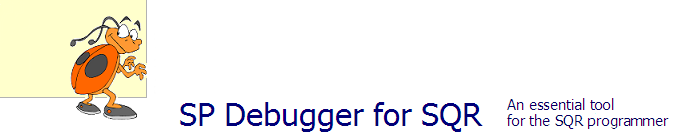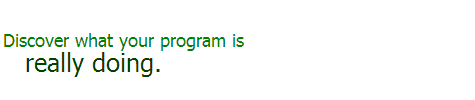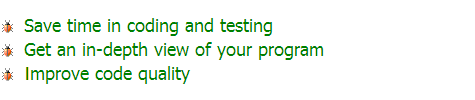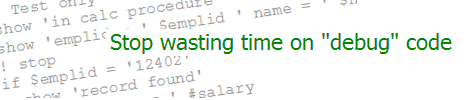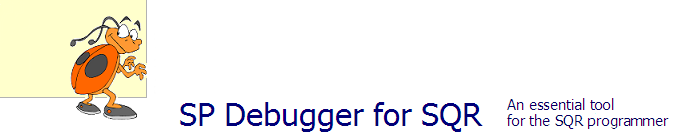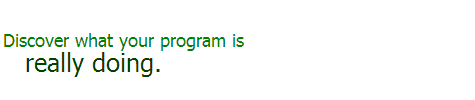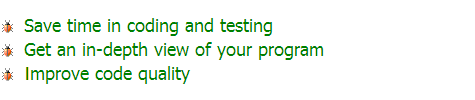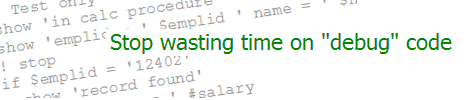| Basic Tools | KEVIN RESCHENBERG
03-14-2005 |
Back in October I wrote about techniques for
generating SQL.
When you need to create many SQL statements from values
in a spreadsheet, for example, you can use Excel itself
to write the SQL. The only problem is that the intermediate
result, a .CSV file, will contain various comma delimiters
that need to be changed in a text editor.
Sameer writes, "It is easier to create such statements
when you use a sophisticated text editor...where you have something
called a 'column mode'. In this specific example, you can copy each
column of data from the Excel sheet and choose 'column mode'
in your editor and paste it...". Once each column of data has
been pasted into its own column in the file, you would then
use column mode to enter the static text, such as
INSERT INTO PS_MY_TABLE...
He's absolutely right and I should have pointed that out. The
key is to have the right editor. Years ago when I was coding
on mainframes, the editors were very column-oriented, as they
were often used to enter "cards"...well, I won't get into
that. But over time it seems that column-oriented modes have
sort of gone by the wayside. Many editors don't include it
but it can be very useful.
A competent text editor is just one of the tools we need.
Here is a list of some of the very basic tools we should have.
Editor (no, not Notepad): Sameer mentioned—and I've
noticed the same thing—that a surprising number of programmers
still use Notepad. I work with a DBA who actually uses Wordpad
(gasp!). This has become a running joke between us.
It's better to go find a good
text editor that has multiple file windows, macro capability,
etc. There are many available. Some are free and most
of the others are very reasonably priced. Which is best?
For a more informed opinion on this, you might want to take
a look at Keith Devens's downloads page.
He reviews editors and other tools.
File compare tool (no, not Windiff): OK, I admit that I use
Windiff. It's free from Microsoft in certain cases. It works fine,
mostly, although at times it makes odd errors. It also exhibits
the bizarre behavior of splitting text lines when it sees a
period. Maybe I have an ancient version. 95% of the time it's good
enough for the task at hand.
But there are several far more capable file comparison tools,
such as Beyond Compare. The most important thing, though, is to
get one and use it.
Compare versions of your programs and you will be able to
find and review changes, find bugs and fly through upgrades. OK, maybe
not fly, exactly,
but it will help significantly.
SQR debugger (no, not #DEBUG statements):
Right here. Clogging
your program with #DEBUGs and SHOWs is not the way to go.
SQL client (no, not PS Query): I've previously mentioned
that many people use PeopleSoft Query to create new SQL.
This can be useful at times, but you need a far more nimble SQL client
for normal use.
If your database is MS SQL Server,
you probably have Query Analyzer or something similar.
If you're on Oracle, consider a better client than SQL*Plus!
You might look at Toad or SQL Navigator from Quest Software.
Issue tracking system (no, not Project): I've talked
about this before and will again. You need a good tool to track
and document customization. A product such as Stat!, again from
Quest, will do this and also manage your migrations and keep
backup copies of objects. But if you are doing OK with change
control, you may not need something as comprehensive as that.
Just get a good issue tracker. There are dozens of them out
there.
|